Fleet Management
Fleet Management Software & GPS Tracking Solutions
Gain enterprise-grade visibility and control across your fleet with Tracker Systems’ integrated fleet management software and GPS tracking platform — designed for safety, efficiency, and accountability.
Explore related solutions such as vehicle tracking, asset monitoring, and industry-specific GPS tracking solutions — all integrated within Tracker Systems’ fleet management platform for a unified view of your operations.
Smarter Fleet Management Starts Here
Tracker Systems provides a complete, scalable GPS tracking solution combining advanced fleet management software with reliable tracking hardware. Monitor vehicles, equipment, and drivers in real time from one unified platform. Whether you manage delivery vans, service trucks, or heavy equipment, our system keeps your operation visible and efficient.
Fleet Tracking Software – At a Glance
Our Fleet Management Software lets you monitor your fleet from anywhere, using real-time GPS tracking, route playback, reporting, and maintenance alerts. Designed for ease of use and powerful insight, it helps you reduce fuel costs, improve driver performance, and increase profitability.
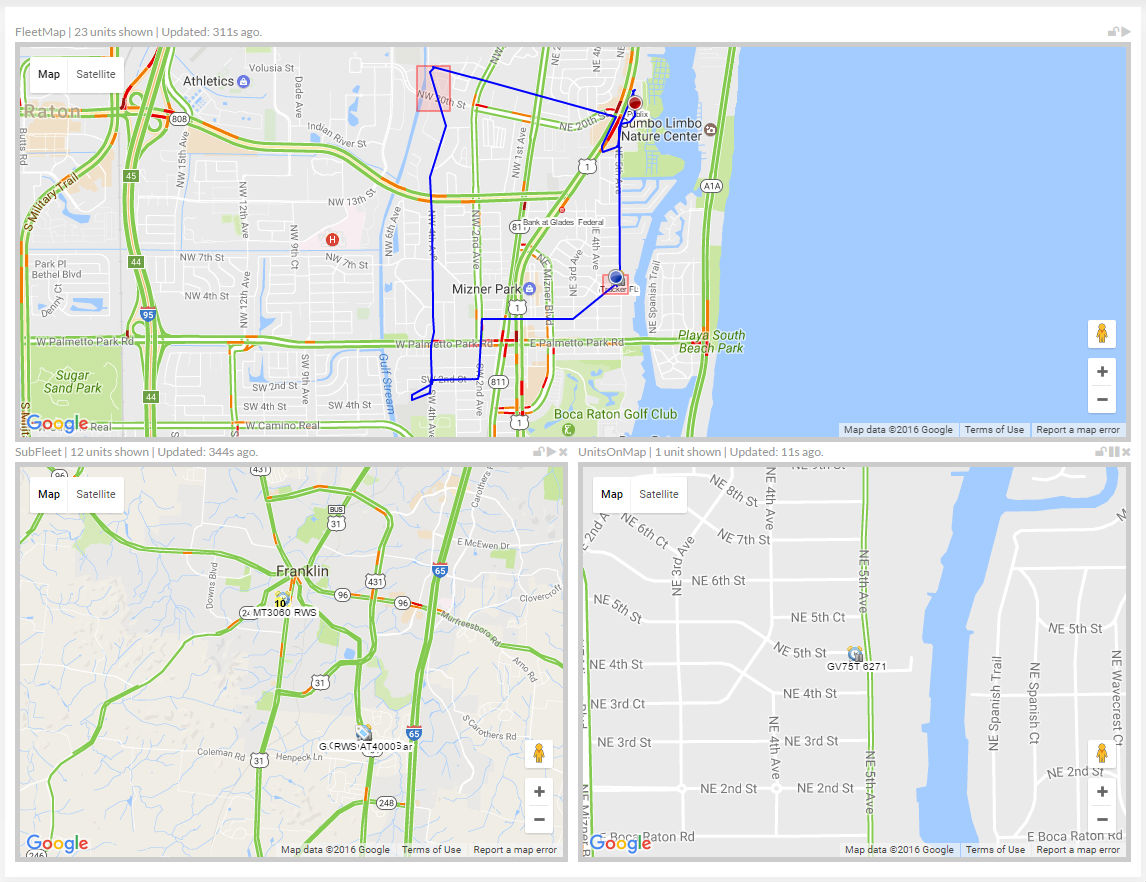
-
Live Vehicle Tracking
View every vehicle’s location and status in real time. Receive alerts for speeding, idle time, or unauthorized use to ensure safe and efficient operations.
-
Route History & Playback
Replay routes to verify deliveries, improve dispatch planning, and identify wasted mileage or idle time.
-
Automatic Reports
Generate driver summaries, mileage logs, and performance analytics automatically — accessible anytime in your account dashboard.
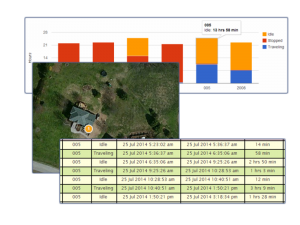
Our intuitive reporting suite provides detailed trip analysis, fuel use summaries, and driver behavior metrics to help you manage cost and compliance. With customizable alerts and downloadable reports, managers can act quickly and confidently.
Hardware and Software That Work Together
Tracker Systems integrates reliable GPS devices with intuitive software to give you complete visibility across your fleet, assets, or equipment.
- Real-time location and performance data
- Instant alerts for speeding or idle time
- Access from desktop, tablet, or phone

Fleet Tracking vs. Asset Tracking Comparison
Both fleet and asset tracking help you maintain visibility across operations, but each serves a distinct purpose. Use this comparison to see which solution best fits your needs.
| Feature | Fleet Tracking | Asset Tracking |
|---|---|---|
| Primary Use | Vehicles and drivers | Equipment, trailers, and containers |
| Power Source | Hardwired or OBD plug-in | Solar or battery-powered |
| Reporting Interval | Every 30–60 seconds (live updates) | Custom intervals or motion-based |
| Best For | Fleet visibility, driver safety, dispatching | Asset protection, equipment utilization |
Recommended GPS Devices for Fleet Tracking
These proven GPS trackers integrate seamlessly with Tracker Systems’ Fleet Management Software to provide complete, real-time visibility across your vehicles and drivers.
-

MC30-01 Dash Cam Tracker
Dual-lens dash cam with integrated GPS tracking — record road events, monitor driver behavior, and protect your fleet.
View Device -

Hardwired Vehicle Tracker
Always-on, tamper-resistant tracker that connects directly to your vehicle’s power for continuous operation.
View Device -

OBD Plug-In Tracker
Quick-install plug-in tracker ideal for light-duty fleets and leased vehicles — no wiring required.
View Device -

Solar-Powered Fleet Tracker
Self-charging tracker designed for trailers, containers, and heavy equipment that spend long hours outdoors.
View Device -

Portable Battery-Powered Tracker
Wireless, rechargeable GPS tracker perfect for flexible deployments or assets shared across job sites.
View Device -

Heavy-Duty Fleet Tracker
Rugged IP-rated tracker engineered for trucks, heavy machinery, and extreme conditions.
View Device
Fleet Management FAQs
What does GPS fleet management software do?
It provides real-time tracking, analytics, and reporting for your vehicles and drivers — enabling you to manage routes, performance, and maintenance from a single dashboard.
How can GPS tracking improve fleet safety?
It helps identify speeding, harsh braking, and unauthorized trips, allowing managers to coach drivers and reduce accident risk.
Can I track vehicles and equipment together?
Yes. Tracker Systems supports mixed fleets — from cars and trucks to trailers and heavy machinery — all visible in one unified map view.
Is there a monthly fee for fleet tracking?
Yes, plans include affordable monthly service for cloud access, data hosting, and ongoing support from our U.S.-based team.